Synchronize returns and refunds from Shopify
Business value
In an integration between Shopify and Business Central, it's important to be able to synchronize as much business data as possible. That makes it easier to keep your financials and inventory levels up to date in Business Central. We've expanded the data you can synchronize to include returns and refunds that were recorded in Shopify Admin or Shopify POS.
Feature details
You import the returns and refunds that you record in Shopify to Business Central when you synchronize orders.
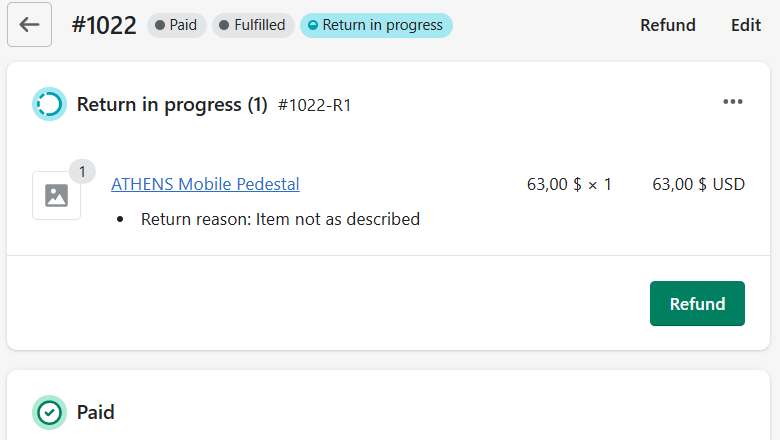
Setup
The Shopify Shop Card page has a new Return and Refund Processing tab, where you define locations for returns and G/L accounts for refunds for goods and other refunds.
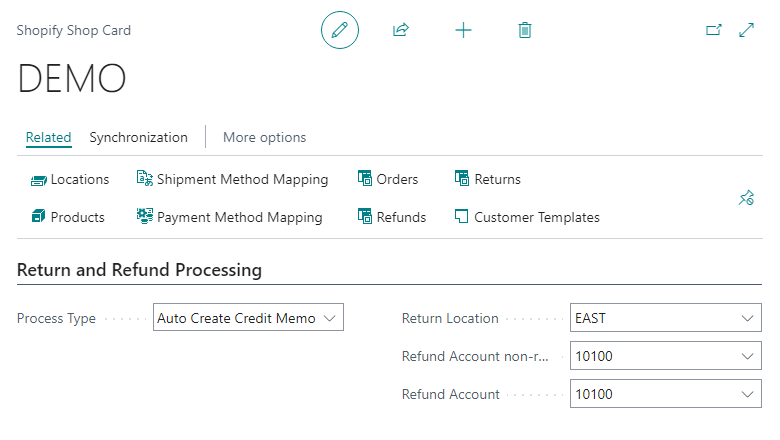
You can also specify how you'll process returns and refunds:
- Blank specifies that you don't process returns and refunds.
- Import only specifies that you import information, but you'll manually create the corresponding credit memo.
- Auto create credit memo specifies that you import information and Business Central automatically creates the credit memos. This option requires you to turn on the Auto Create Sales Order toggle.
Processing
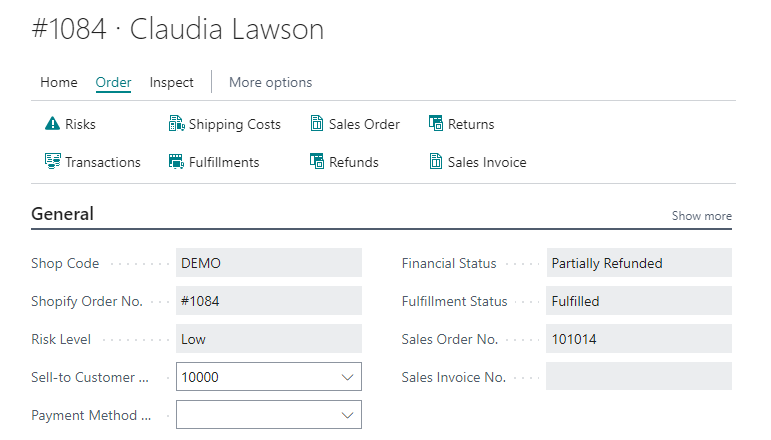
Returns and refunds are imported with their related orders, so you don't need to import returns them separately. You can go to imported orders from the Role Center, Shopify Shop Card, or from sales orders.
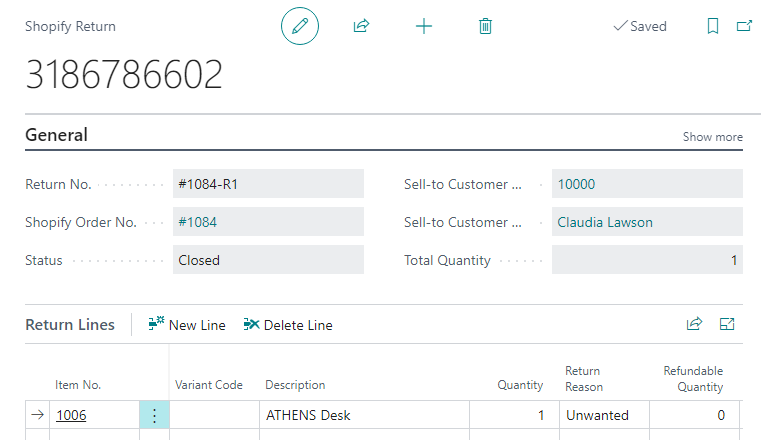
Returns are imported for informational purposes only. The financial and, if needed, inventory transactions are via refunds.
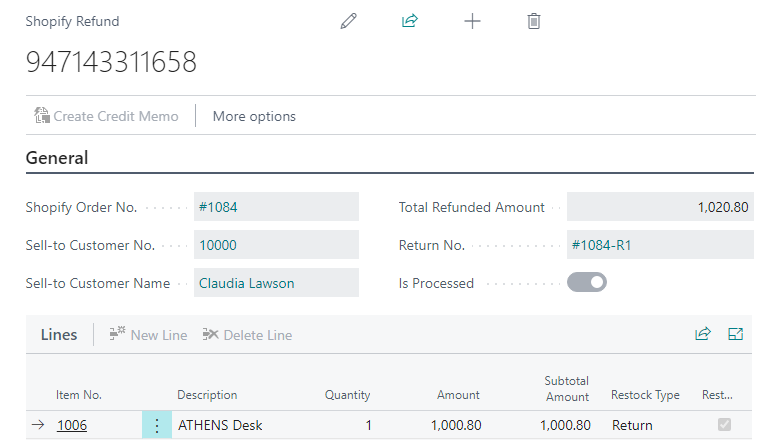
Refunds can include products and amounts. For example, if a merchant decided to compensate shipping charges or some other amount. You can create credit memos from list or card pages, and they can have the following types of lines:
| Type | No. | Comment |
|---|---|---|
| G/L Account | Sold Gift Card Account | Use for refunds related to gift cards. |
| G/L Account | Refund Account non-stock | Use for refunds related to products that weren’t restocked. |
| Item | Item No. | Use for refunds related to products that were restocked. Valid for direct refunds or refunds linked to refunds. Location code in credit more line is populated based on value selected in Return Location. |
| G/L Account | Refund Account | Use for other refunded amounts that aren't related to products or gift cards. For example, tips, or if you manually specified an amount to refund in Shopify. |
Related Articles
Synchronize and fulfill sales orders
This article describes the necessary settings and steps that you must complete to synchronize and fulfill sales orders with Shopify in Business Central. Set the import of orders on the Shopify Shop Card Enter a currency code if your online shop uses ...Walkthrough: Set up and use the Shopify Connector
This section demonstrates some typical scenarios and takes you through the steps to test or train users on the workflow of the integrated Business Central and the Shopify store. Prerequisites Shopify You must have: A Shopify account A Shopify online ...Synchronize items and inventory
Items in Business Central are equivalent to products in Shopify. They're the physical goods, digital downloads, services, and gift cards that you sell. There are two main reasons to synchronize items: When you primarily manage data in Business ...Get started with the Shopify Connector
Connect your Shopify stores with Business Central and maximize your business productivity. Manage and view insights from your business and your Shopify store as one unit. To use Shopify with Business Central, you must do a couple of things first. ...Set up taxes for the Shopify connection
In this article, we'll investigate how various settings in Shopify affect the storefront prices and taxes that display to customers. We'll also cover how to configure Business Central to support the settings in Shopify. This article is not intended ...